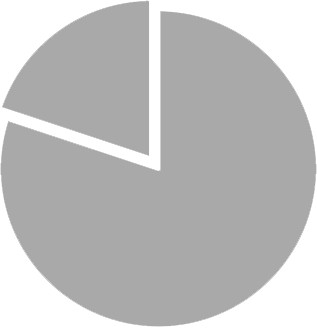Log in to your account
Sign in to gain access to special member-only privileges like ordering Gospels and other resources, sharing stories and prayer requests, daily devotions, and to track your progress as a member.
Just need a web account? If you're a member of the League but don't have a web account yet (perhaps you signed up at an event or church presentation), click here to create your web account so you can log in. It just takes a moment, and then you can take advantage of the full range of member features.
Join the League
Not a member yet?
Membership is free! You'll enjoy access to resources to empower your personal sharing ministry. Click here to join
Join now!How to log in to The Pocket Testament League
Need help signing in? Here are some simple steps you can take to try to solve any problems you're having on your own. If you're still experiencing problems after reading this, please contact us.
To sign in, you need your email address (or your username) and your password.
Need to set up a web account?
Many of our members joined the League before we created our new secure web site, so they don't have an online identity yet. If you received a message that you don't have an account, it means you need to set one up. This just takes a moment. You'll need to have your membership ID handy to create a web account. If you don't have that available, use the lost password retrieval form and we'll send it to you by E-mail.
Don't recall setting up a username and password?
Click Retrieve lost password. Enter your email address and a new password will be sent to you.
Getting a message that your username and password are incorrect?
If you've been getting a sign-in error, just use the login retrieval form to generate a login reset request by E-mail. You can give yourself a new password instantly. Please note that it will send this information to the E-mail address we have on file in our system.
Still having trouble?
Call our member support line to get personalized help. 844-376-2538.
Remember Me
What does it mean to "Log me in automatically"?
As a convenience to our members, we give you the option of automatically signing you in whenever you visit. This means you don't have to click the "Sign In" button and fill in your user details each time you want to order Gospels.
If you connect from a computer used only by you, then this option will save you time when enabled. If you use a shared computer, you may wish to leave this option off so that people don't automatically connect as you if they visit the site. When it's off, you'll have to sign in to access member features like ordering Gospels or checking your member impact report.
Even when it's on, you can always log out by using the "Log Out" link at the top of every page.